Mi TV Stick Review – Portable Android TV Streaming Device – MobiGyaan
After the Mi Box 4K, the company has also released the more compact AndroidTV streaming device, the Mi TV Stick competing with the likes of the Amazon Fire TV Stick, however, is the Mi TV Stick worth the Rs 2,799 price? The Mi TV Stick supports 1080p resolution with a plug and play HDMI design and comes with Chromecast support. Let’s find it out is the Mi TV 4K worth given the price?
Mi TV Stick Specifications
- Software: Android TV 9 (Pie)
- CPU: Quad-core Cortex-A53 64-bit processor
- GPU: Mali-450 (750 MHz)
- Memory: 1 GB DDR4
- Storage: 8 GB eMMC
- Ports & Connectivity: 1x HDMI output, 1x micro USB 2.0, Wi-Fi: 802.11 a/b/g/n/ac 2.4GHz/5GHz, Bluetooth: 4.2, Microphone (Remote)
- Others: Dolby Audio 5.0, DTS 2.0, Dedicated Google Assistant Control, Chromecast Support
- Power Input: 5V, 1A (5W output)
- Weight: 28.6 grams
- Dimensions: 92.4 mm x 30.2 mm x 15.2 mm
- Color: Black
- Box Contents: Remote control, User Manual, Power Adapter, HDMI Cable
- Price: Rs 2,799
Design & Build
The Mi TV Stick, just like the Mi Box 4K, is a media streaming device, a TV accessory that transforms any standard TV into Android TV. This is similar to the Amazon Fire TV Stick which comes with the Alexa voice assistant whereas the Mi TV Stick uses Google Assistant.


Digging into the design, the Mi TV Stick is highly compact that can be slipped into your pocket easily and carry anywhere. It weighs around 28.6 grams and (92.4 mm x 30.2 mm x 15.2 mm) in dimensions. The build quality overall plastic and is good, not the best out there since it’s a budget device.
As you can see, it has an HDMI out on once side and no other ports like the Mi Box 4K except the power input, the Mi TV Stick is powered by a micro USB port. You will miss the 3.5 mm headphone jack and the plug and play USB port which you can find it on the Mi Box 4K. You will have to rely on TV speakers or any external output via TV.
Also note that the Mi TV stick takes some space while you plug into the TV, if the HDMI port is closed to any other port, sadly, it will block other devices from using it. You can hook the USB cable to the adapter provided or any USB ports from the TV itself to power it on.
The top side has a Mi logo embossed with an LED indicator and a micro USB on the side, the device comes in black color. There’s nothing much on the outer side, no other ports except the HDMI for TV output and a micro USB for power input. If you really want more ports, you are better off with a regular size TV Box like the Mi Box 4K.



Bluetooth Remote & Power
The Mi TV Stick comes with a Bluetooth powered remote that’s identical to the ones you see with the Mi TVs. The remote offers a dedicated Google Assistant button, a Netflix button, and a Prime Video button. Other controls you can see are the navigation pad, volume control, back button, Apps Drawer button, and Home button.
The Remote picks up the voice from the microphone located at the top, the data is transferred via Bluetooth. Since it uses Bluetooth, you no longer need to point the remote to the device or the TV, you can control from anywhere without pointing as long as you are in the Bluetooth wireless range.
As you saw it has a micro USB port for power, the USB cable provided is not long, you will need a power plug very close to the TV or use the TV’s USB port to power the device. The power Adapter provided is rated 5V and 1A which is sufficient for the hardware, it draws as much as 5W.



Software & Features
The Mi TV Stick boots into the latest Android TV version 9.0 with the stock interface, no Patchwall OS found. You will see the customized Patchwall OS on Mi TVs, however, with the Mi TV Stick, you get the stock interface. The security patch it has is dated March 2020 while we received a new update for the device and got a July patch.
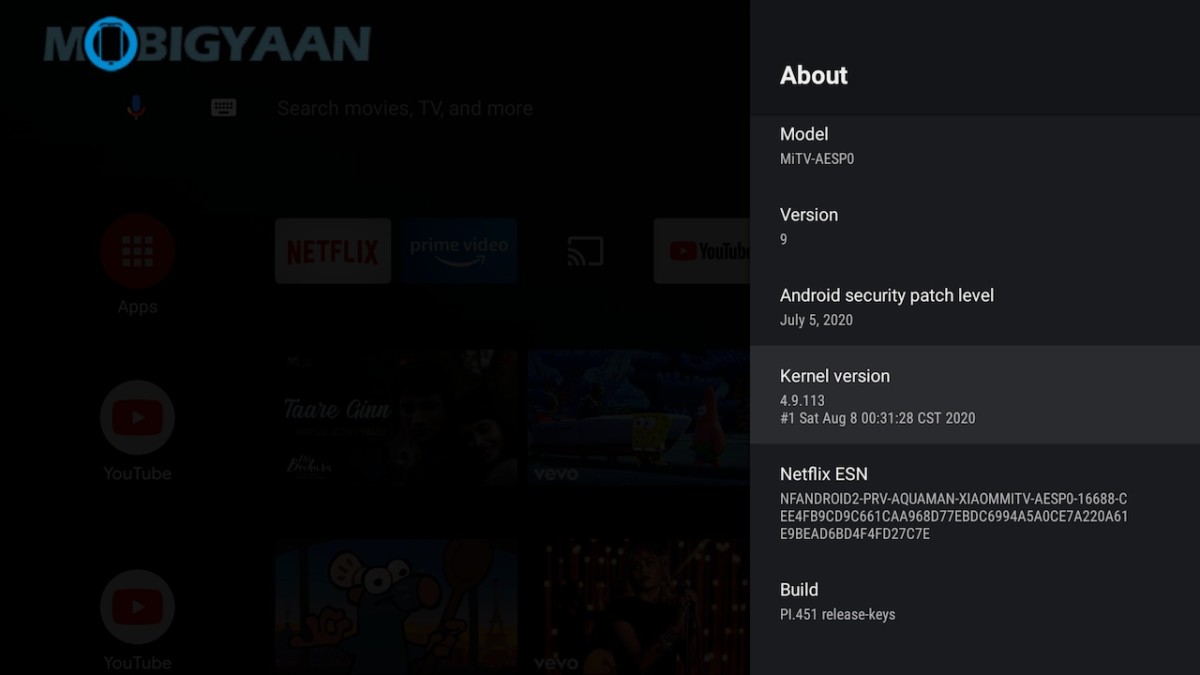
Since it’s stock Android based, you won’t see a bunch of pre-installed apps that we usually see on the Mi or Redmi smartphones. However, some apps like YouTube, Netflix, and Prime Video come pre-installed along with some GApps. More apps you can install from the Google Play store available on the device.
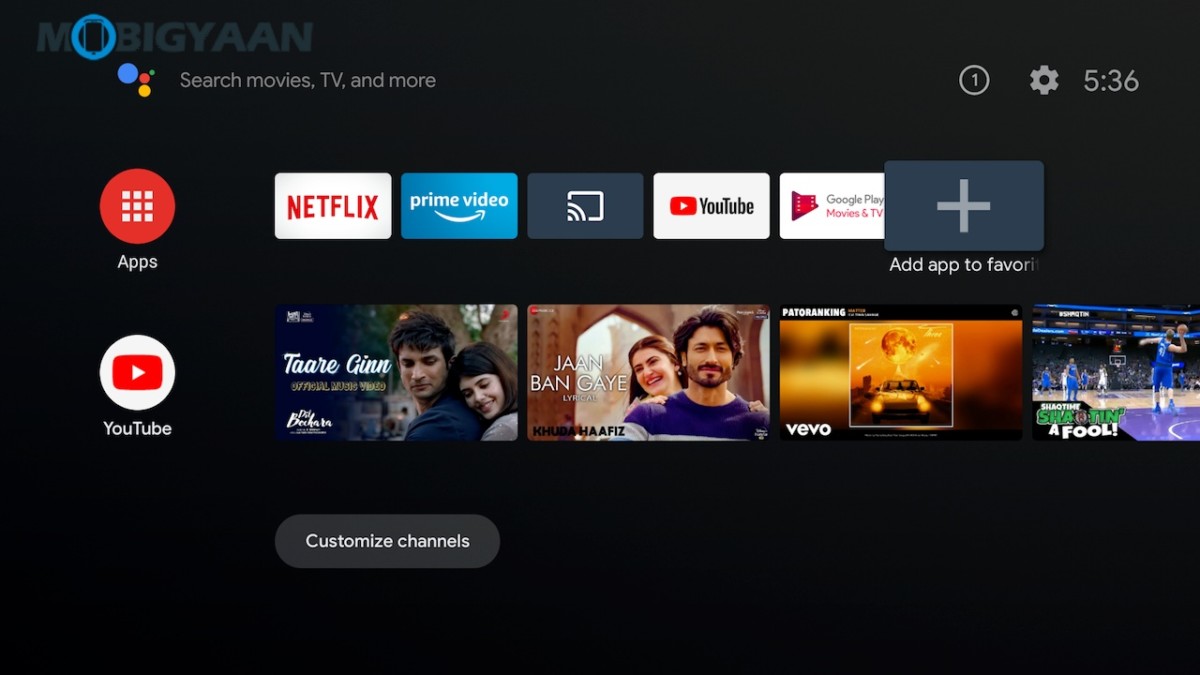
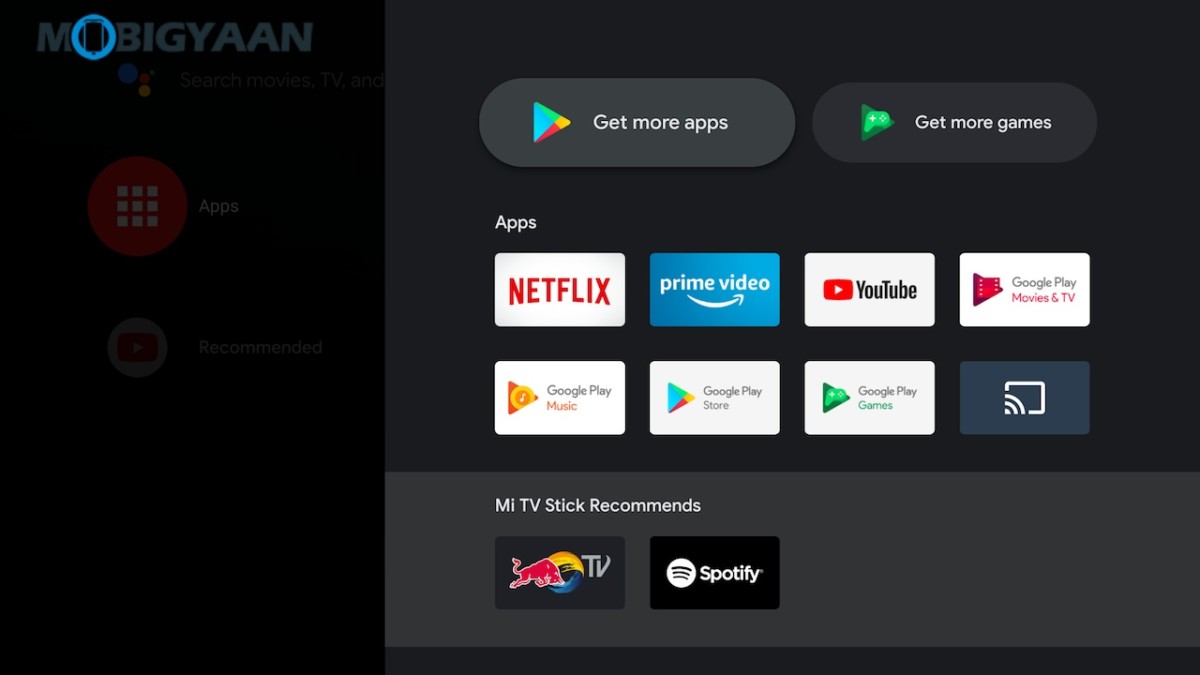
Other features include the dedicated Google Assistant button on the remote that triggers the Assistant on the TV, you can give any commands to the TV without actually navigating, a useful trait that can be used. You can search for music videos by saying ‘search latest music videos’ or any other Assistant command you like to perform.
Moreover, there’s 1080p support, Dolby Audio 5.0 and DTS 2.0 support, Chromecast support, and Data saver built-in. The UI offers Data saver which lets you save data by adjusting the video quality and extend the watch time. Users with FUP limits on their internet connection may utilize this feature to increase the watch time.
Aside from this, there’s a built-in Chromecast support that allows you to easily cast content from other devices on the TV.
On the connectivity side, you only get a Wi-Fi802.11 a/b/g/n/ac and a Bluetooth 4.2 as connectivity features besides the regular HDMI, no other ports like USB or 3.5 mm jack.
Hardware & Performance
As for the hardware, the Mi TV Stick packs a Cortex-A53 quad-core CPU paired with 2 GB DDR4 RAM and comes with 8 GB eMMC internal storage. The GPU here is a Mali-450 clocked at 700 MHz. The hardware is pretty much basic and entry-level if you compare it with the smartphone specs, however, Android TV doesn’t demand resources as much since the operating system is optimized accordingly.
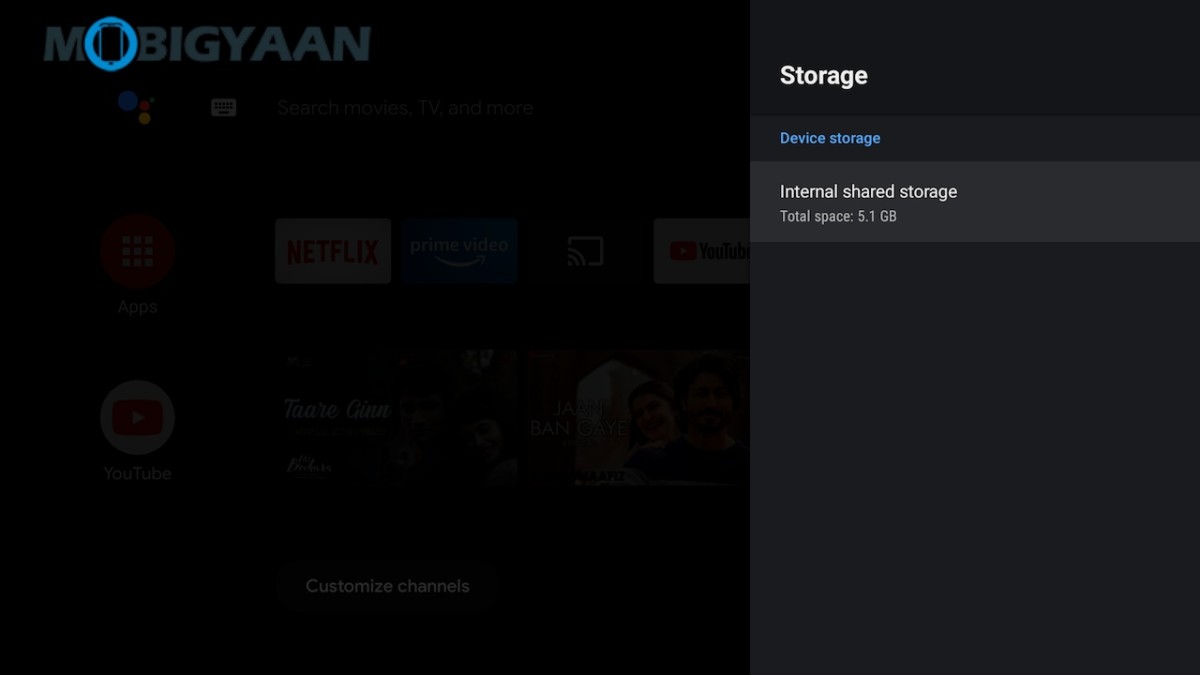
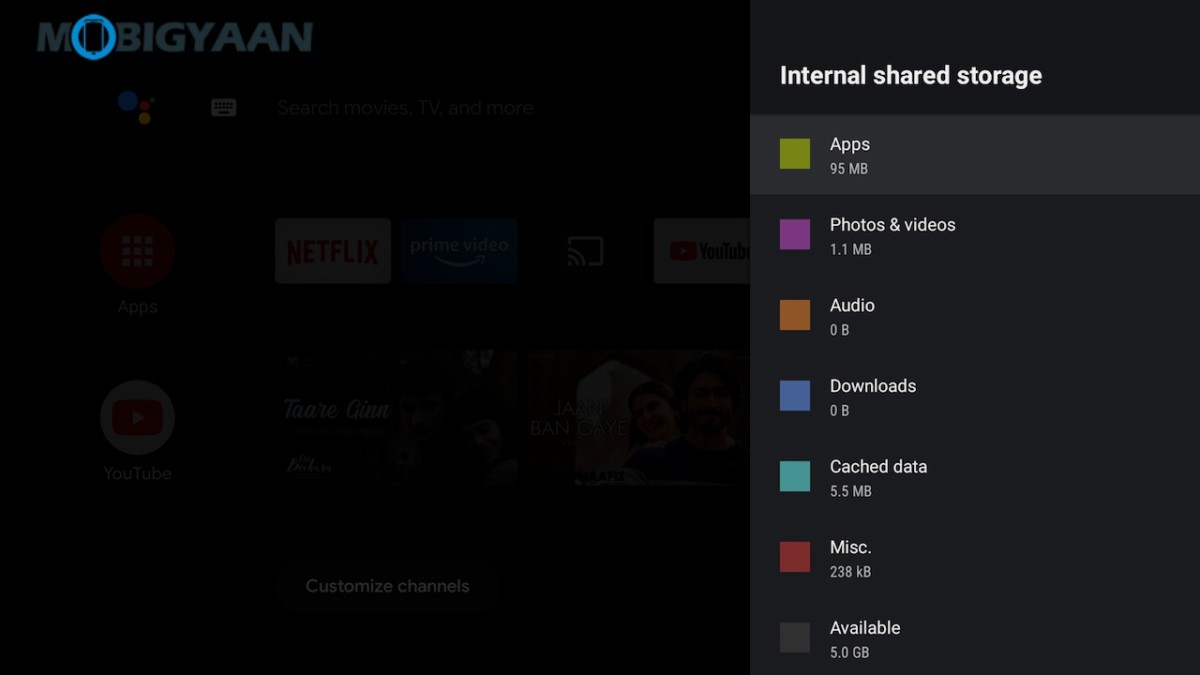
Unfortunately, it doesn’t support 4K resolution, your TV, despite being a 4K, won’t run in full resolution with the Mi TV Stick. While most non-smart TVs are not 4K, you can set the resolution to 1080p maximum. The output resolution the Mi TV Stick supports are 1080i/p, 720p, 576i/p, 480i/p up to 60 Hz. You can manually adjust the resolution from the display settings depending on your TV resolution.
We didn’t really face any huge lags during our initial use and using the pre-installed apps while streaming, the performance of its interface is fine for the price it is asking. You will seamlessly enjoy the content as far as you are not multi-tasking. We didn’t face any hiccups in the video playback, thanks to the 700 MHz GPU.
The device does support Dolby Audio 5.0 and DTS 2.0 support to give you a better audio experience. No HDR is supported on the device, look for other AndroidTV steaming players that support 4K and HDR.
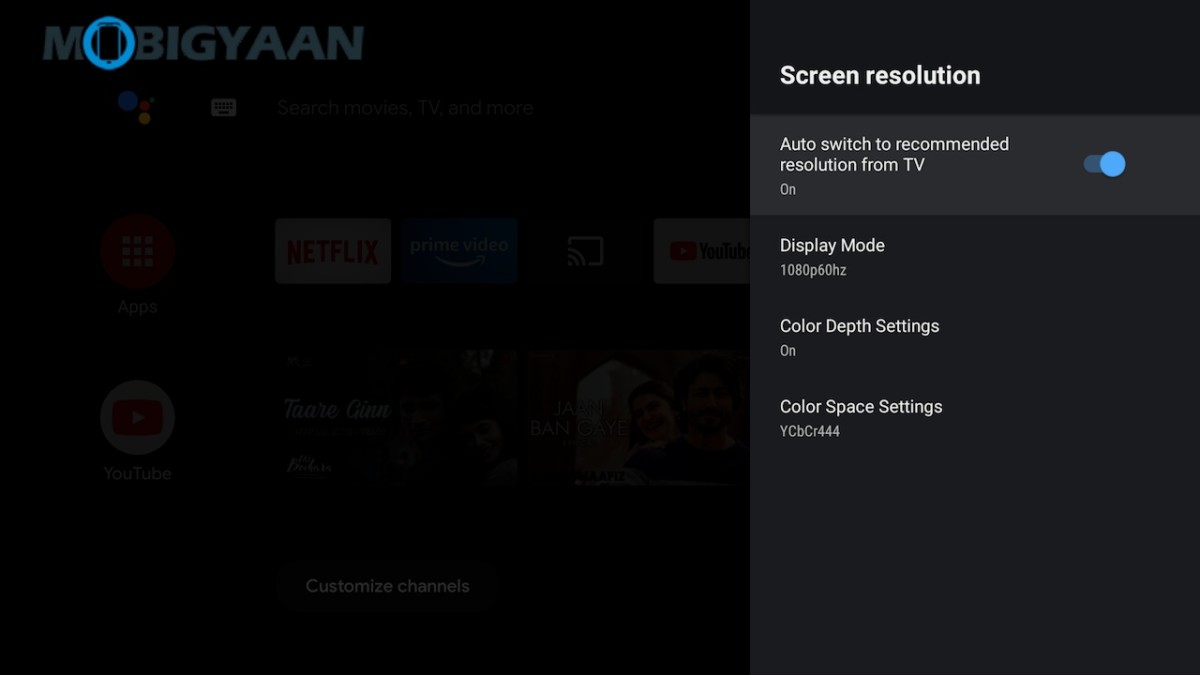
Verdict
There’s nothing better than using the Android TV interface on a 1080p non-smart TV, it really changes everything from the inside, the Android TV interface will allow you to do a lot as compared to your standard TV. The fact that you get Android TV for a mere ₹2,799 is a pretty great deal, the Mi TV Stick is easily the best budget Android TV streaming device. If you want to stream the content in the crisp 4K HDR resolution, look for other AndroidTV sticks or devices.
Strength
- Compact Plug & Play Design
- Stock AndroidTV Interface
- Dolby & DTS support
- Google Assistant Voice Search
- Chromecast Built-In
- Dedicated Netflix & Prime Video Buttons
- Value For Money
Weakness
- None (But, we would have liked the 4K support)
from WordPress https://ift.tt/3lYXnha
Comments
Post a Comment